Database Guidance
Register your company’s data (Domain)
Login is required to register your company data :
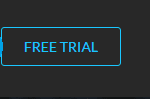
Then, fill your email as shown below:

After you logged in, you will be in your company data page, to create new company data (domain), click “create new domain”, then company filling form will appear, fill your company data (domain), as shown below:
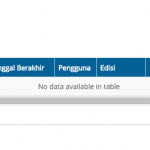
After clicked create new data, filling form to create new data will appear as shown below:
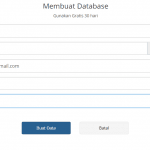
After all data filled completely click create data button, Then in the list of data you will show the data company that you created as shown below :
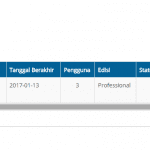
2. Create Zahir Online Data
After create company’s data (domain), next is to create company’s data in Zahir Online by clicking the company’s data (domain) which available on the list of company’s data as shown below:
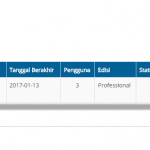
After you click data domain “ABC.zahironline.com” then you hve to login as shown below:
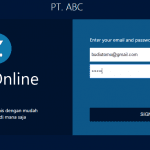
Fill in your email and password, then click sign in. Next fill in Zahir Online data, as the following steps:
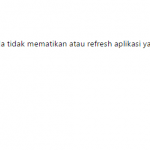
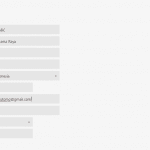
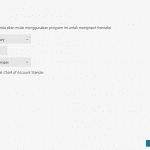
Notes:
Months: specify the beginning month period of your transaction
Years: specify the beginning Year period of your transaction
Close Year Book: select December as the closing year end month
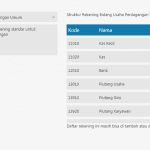
Notes:
– Choose your business field, if your business field is not available, then you can select the field of general trading business. Selection of this business field only takes effect in the account code only and you can edit, delete and add account code later after this stage.
– Click next to process the creation of Zahir Online company’s data.
3. Enter to Zahir Online Data
To log in to zahir online data, you can directly type the domain address through browser or type link: member.zahironline.com. Then you can directly select the data company (domain) that you wanted to open as shown below:
- Open the data through the link: member.zahironline.com then click the name of the domain data, as shown below
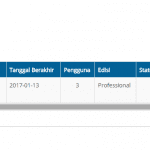
- Open data through the link of domain data by typing in browser:
ABC.zahironline.com


















